[Tutorial] Setting up home-based server for FREE (Ubuntu)
แนะนำ Community สำหรับสอนทำ server game ragnarok online / offline ด้วย ubuntu server
https://rathena.org/board/topic/140208-tutorial-setting-up-home-based-server-for-free-ubuntu/
[Tutorial] Setting up home-based server for FREE (Ubuntu)
แนะนำ Community สำหรับสอนทำ server game ragnarok online / offline ด้วย ubuntu server
https://rathena.org/board/topic/140208-tutorial-setting-up-home-based-server-for-free-ubuntu/
บริษัท มิสเตอร์ คิม แอนด์ เฟรนด์ คอมพิวเตอร์ จำกัด (สำนักงานใหญ่)
30/11-12-13 ซอยศรีสุริโยทัย 1 ถนนนารายณ์มหาราช ตำบลทะเลชุบศร อำเภอเมือง จังหวัดลพบุรี 15000
เลขประจำตัวผู้เสียภาษี 0165551000108
โทร. 086-3017678

ละโว้วัฒนเทคโนโลยีเซ็นเตอร์
142/4 ซอย ศรีละโว้ 3 ตำบล เขาสามยอด อำเภอ เมืองลพบุรี จังหวัด ลพบุรี 15000
เลขประจำตัวผู้เสียภาษี 3169900287154
โทรศัพท์ 081-6498395

ร้านชลธีพาณิชย์
184 ม.8 ตำบลเขาพระงาม อำเภอเมือง จังหวัดลพบุรี
โทร. 092-631-9896
เลขประจำตัวผู้เสียภาษี 1629900158094
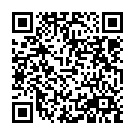

Download: VPNConfig loppao-com.ovpn
To set up an OpenVPN client on Windows:
==============================================================================
To set up an OpenVPN client on Mac:
==============================================================================
To set up an OpenVPN client on Linux:
Please refer to the official documentation provided by
OpenVPN http://openvpn.net/index.php/open-source/documentation.html for more information.
AAAAAAAAAAAAAAAA
AAAAAAAAAAA
AAAAAAAAAAAAAAAAAAAAAA
AAAAAAAAAAAAAAA
AAAAAAAAAAAAAAA
AAAAAAAAAAAAAAAAAAAA
Welcome to WordPress. This is your first post. Edit or delete it, then start writing!